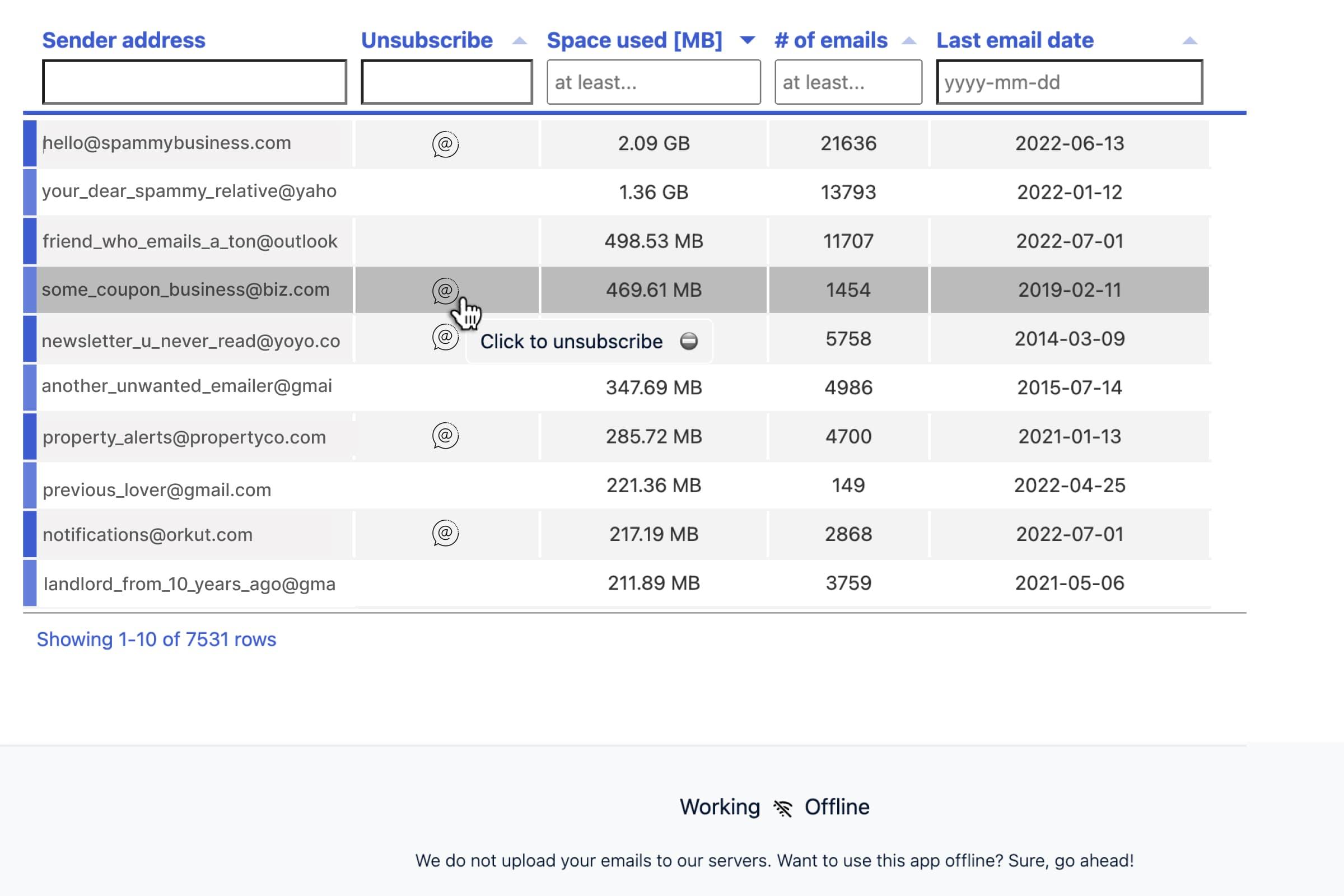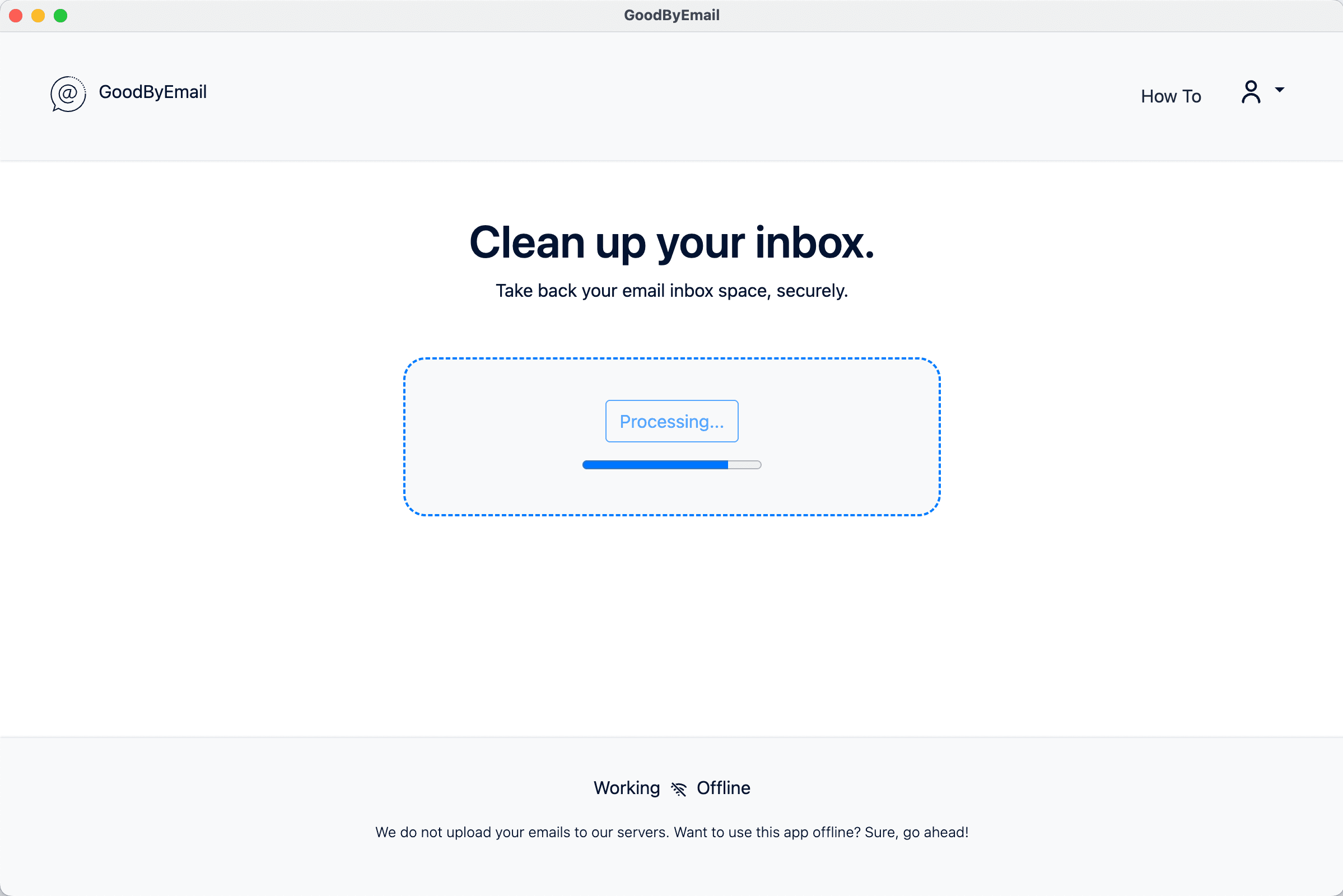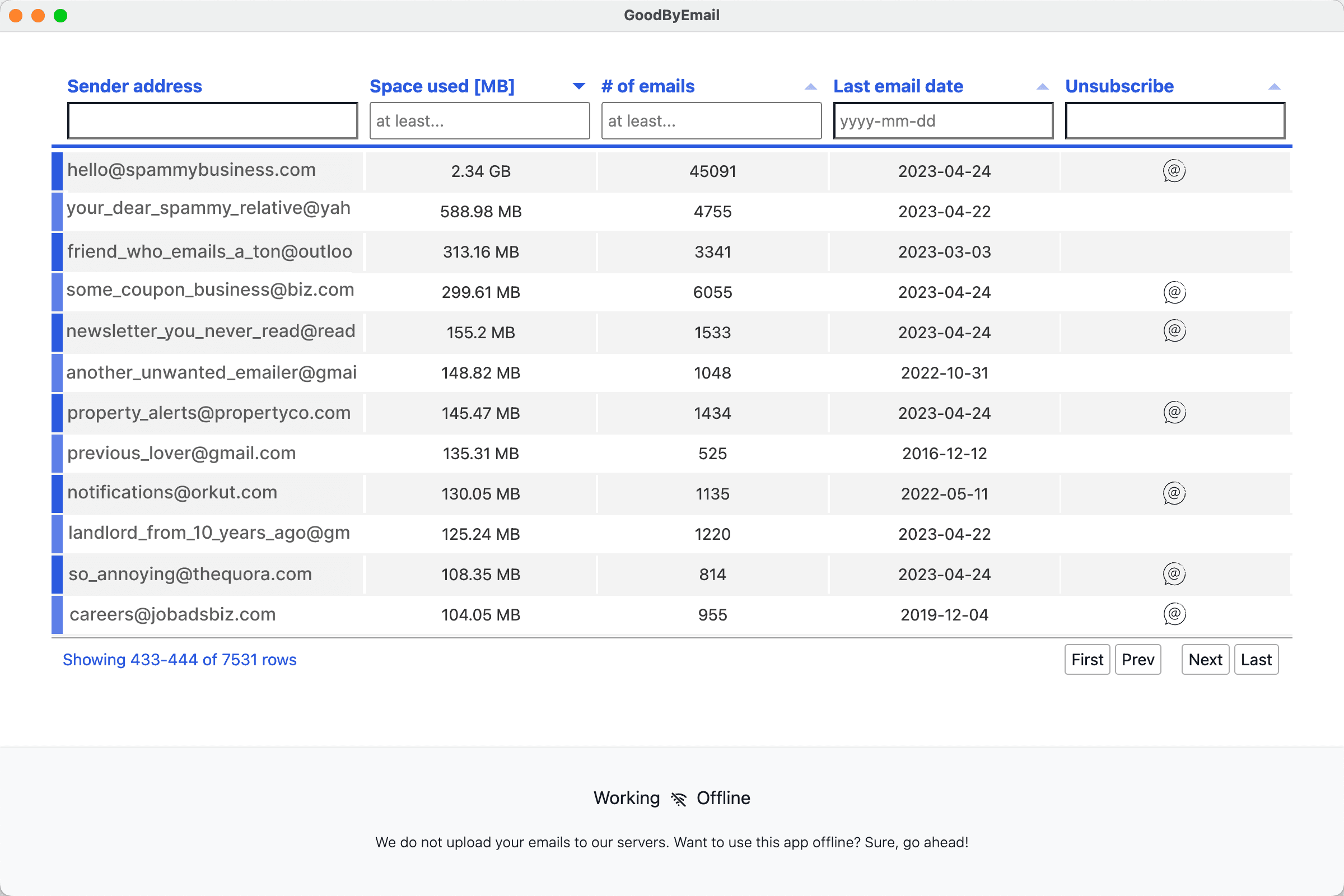Clean up your
iCloud Mai,
privacy-first.
✔️ Discover top inbox offenders to mass delete emails.
✔️ No email logins or OAuth tokens needed.
✔️ One click email unsubscribes.
✔️ Emails stay safe & private.
✔️ Even works offline.
Trusted by members of






Reviews
Our customers love GoodByEmail
Thousands of people like you have cleaned up their email inboxes with GoodByEmail.

Is your Gmail storage full? Clean up Gmail securely.
While other cleaners access your emails by using your login, swearing it’s secure, we don't need your username, password, nor tokens.
Your emails, your data.
GoodByEmail helps you discover why your Gmail is out of storage. Some senders sent you tons of emails. That large quantity of emails filled up your inbox. Tons of small emails can amount to lots of GBs. Shockingly, you've been made believe that what fills up your inbox are large attached files.
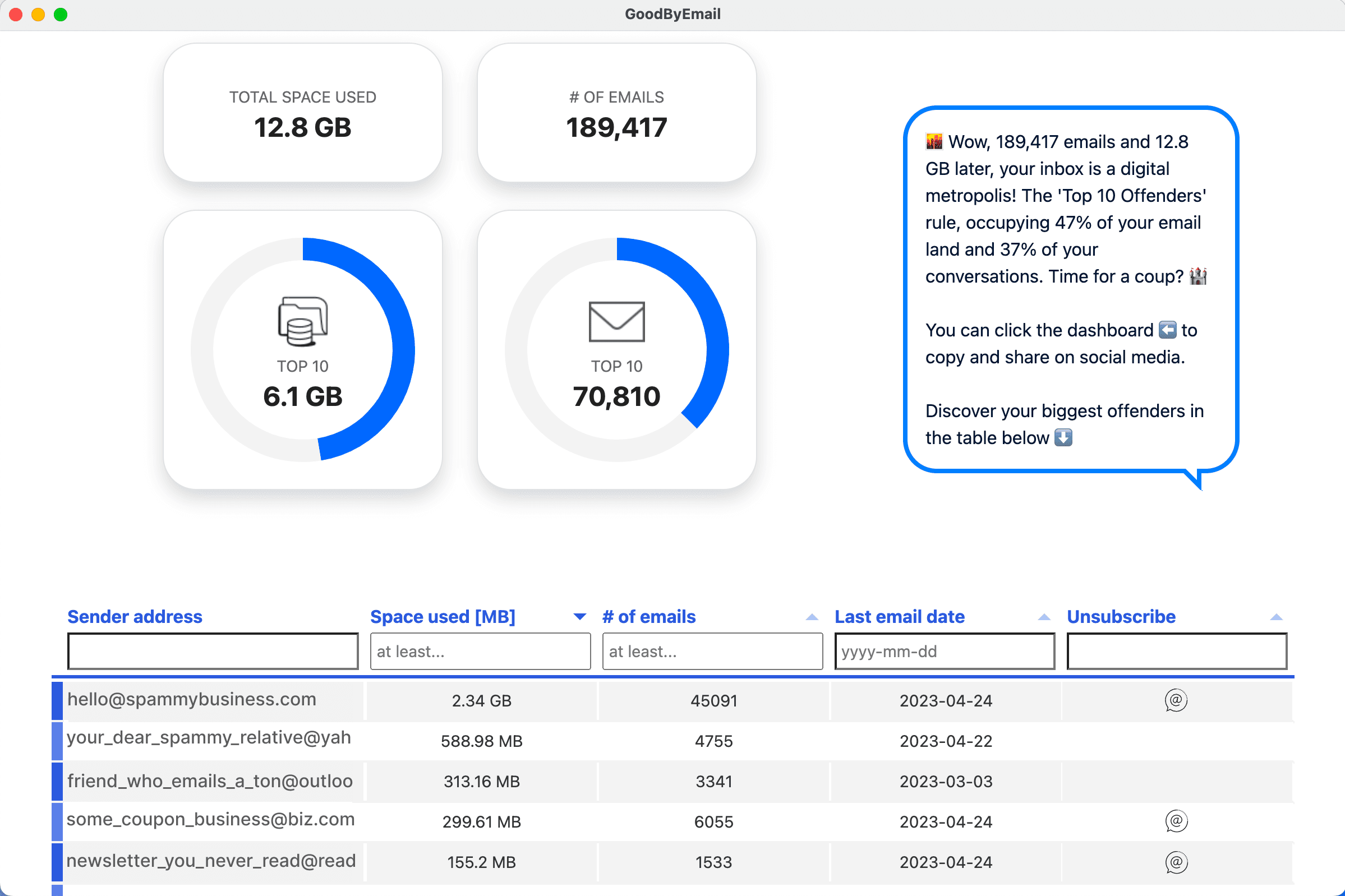
How to fix Gmail out of storage
Follow 3 simple steps to - really - clean up your inbox, securely.
Have peace of mind, your data is inaccessible to us and stays solely with you during the entire process!
Scanning
Scan Your Gmail Inbox
Drag your email inbox file (mbox or .pst format) into GoodByEmail. We don’t need your credentials or OAuth token, nor any invasive permissions; we prioritize a privacy-first approach. Your emails never leave your computer; we do not have access to them. Just remember to securely export your inbox beforehand. Need help with the export? Our easy guide with instructions for all email providers is here to help!
Analyzing
Discover Why Gmail Is out of Storage
GoodByEmail's AI engine goes through your inbox - a lot of algorithmic power goes into it - identifying the Top Offenders and highlighting mailing-list senders you can unsubscribe from. Your emails are never uploaded to our servers. An interactive dashboard let's you filter, sort and see who's taking up space, how many emails they've sent, and when they last emailed you. Note: the analysis can be done offline for maximum privacy.
Cleaning
Clean Up Gmail Storage
Armed with insights on who's consuming your inbox storage and which mailing lists you are subscribed to, you can unsubscribe from undesired mailing lists directly from the app with 1 click. On your email client, mass delete thousands of emails from unwanted senders. Remember to clear your Trash folder! Allow a day for your email provider to synchronize, and voilà—you’ve reclaimed gigabytes of storage and decluttered your inbox!
The Only Truly Private Email Cleaner
Secure email cleaning? We are private by default.
A clean inbox is nice, but your privacy is priceless. Make sure you're not trading one for the other. To understand email privacy risks and safe cleaning options check this out 🛡️
Your emails never leave your computer.
- We do not have access to your emails. Even if we tried, we simply can't access your emails.
We don't need your email logins, credentials, nor OAuth tokens.
- No invasive permissions are needed to use GoodByEmail. By design, we can't access your emails, even if we tried.
We do not sell your data.
- Since we cannot have access to your emails, we can't sell your data, even if we tried.
We even work offline.
- You can even process your email inbox offline for maximum privacy.
Your emails are never uploaded to our servers.
- No emails—including no content, headers, or metadata—is transmitted to us over the internet. Your data is inaccessible to us.
No humans can read your emails.
- Since we cannot have access to your emails, no humans—nor our servers—can read your emails.
Pricing
Clean up your email inbox with way less effort
Start your free trial of inbox analytics now. Affordable paid plans for individual and teams available.
Analyze unlimited email inboxes on all plans.
Lite
You're overwhelmed by incoming emails and want to regain control of your inbox.
Privacy-first
Desktop app
Inbox analytics
Top Offenders
Unlimited unsubscribes
Unlimited email inboxes
Analyze entire email history
Unlimited inbox size
One device installation
Plus
You're serious about email and want to keep a record of those who have ever emailed you.
Privacy-first
Desktop app
Inbox analytics
Top Offenders
Unlimited unsubscribes
Unlimited email inboxes
Analyze entire email history
Unlimited inbox size
Export senders list & stats as PDF and CSV
Two device installations
Pro
You're a pro email user with lots of devices and want to get your email inbox under control.
Privacy-first
Desktop app
Inbox analytics
Top Offenders
Unlimited unsubscribes
Unlimited email inboxes
Analyze entire email history
Unlimited inbox size
Export senders list & stats as PDF and CSV with unsubscribe links
Three device installations
Perpetual
Limited Time OfferPay once. Use GoodByEmail forever.
What's included
Everything in GoodByEmail Lite
One-off payment, no recurrent charges
No time limits, you can use GoodByEmail forever
3 years of free app updates included, optional renewal at 40% discount
Perpetual access
$199
one-off paymentGet perpetual access to GoodByEmail for a one-time payment.
White-Label
Resell under your own brand.
Offer your clients a powerful and private, branded email cleaning service they'll love.
Fully rebrandable OEM platform
Bespoke agreements for brand autonomy
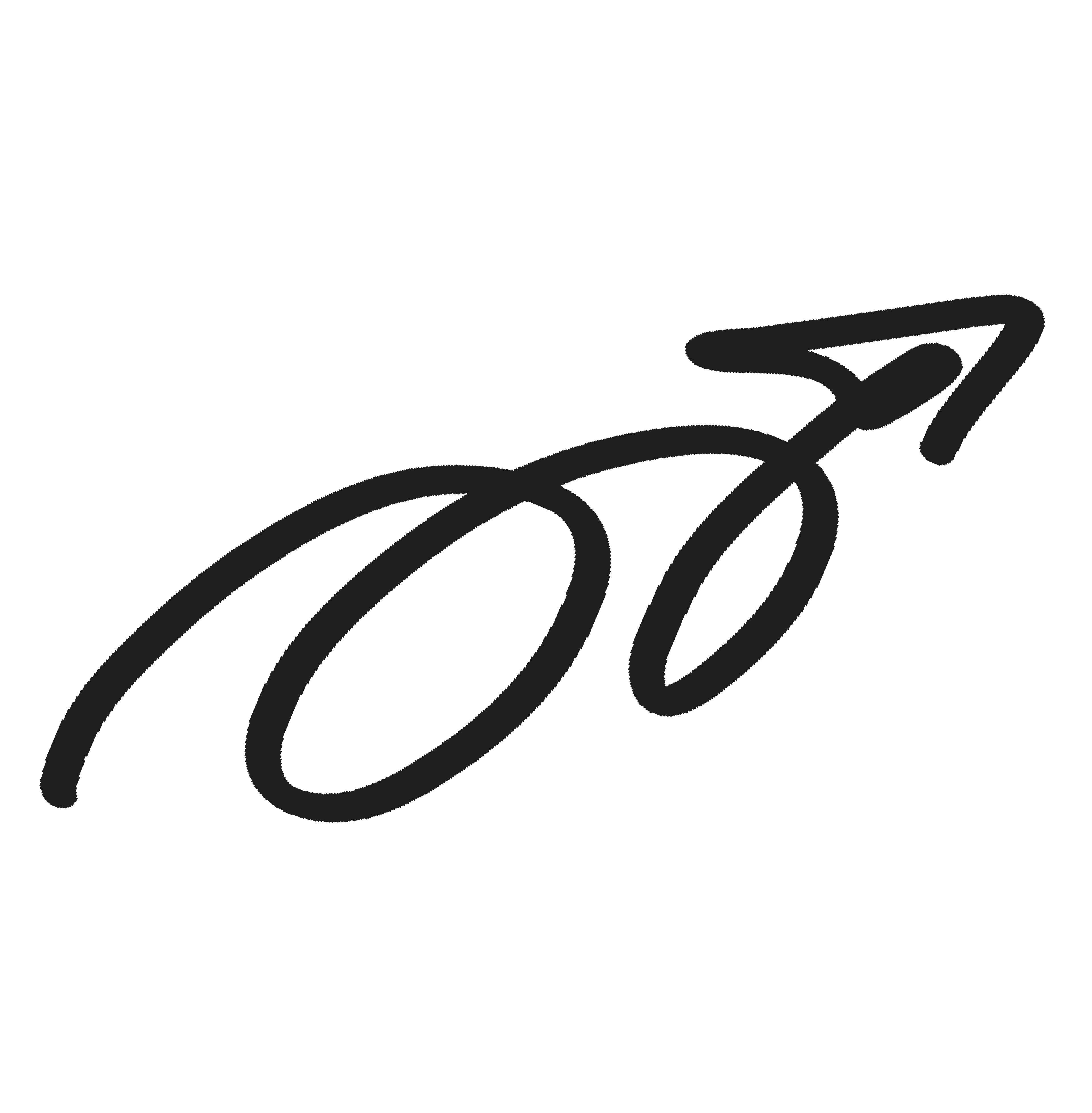
Enterprise
Looking for enterprise plans?
Give your team their email inbox space back!
On-premises / self-hosted solution
Unlimited installations
Support for app virtualization
Custom contracts
Payment via invoice/PO
Privacy-first and a direct yes from your IT/Security team
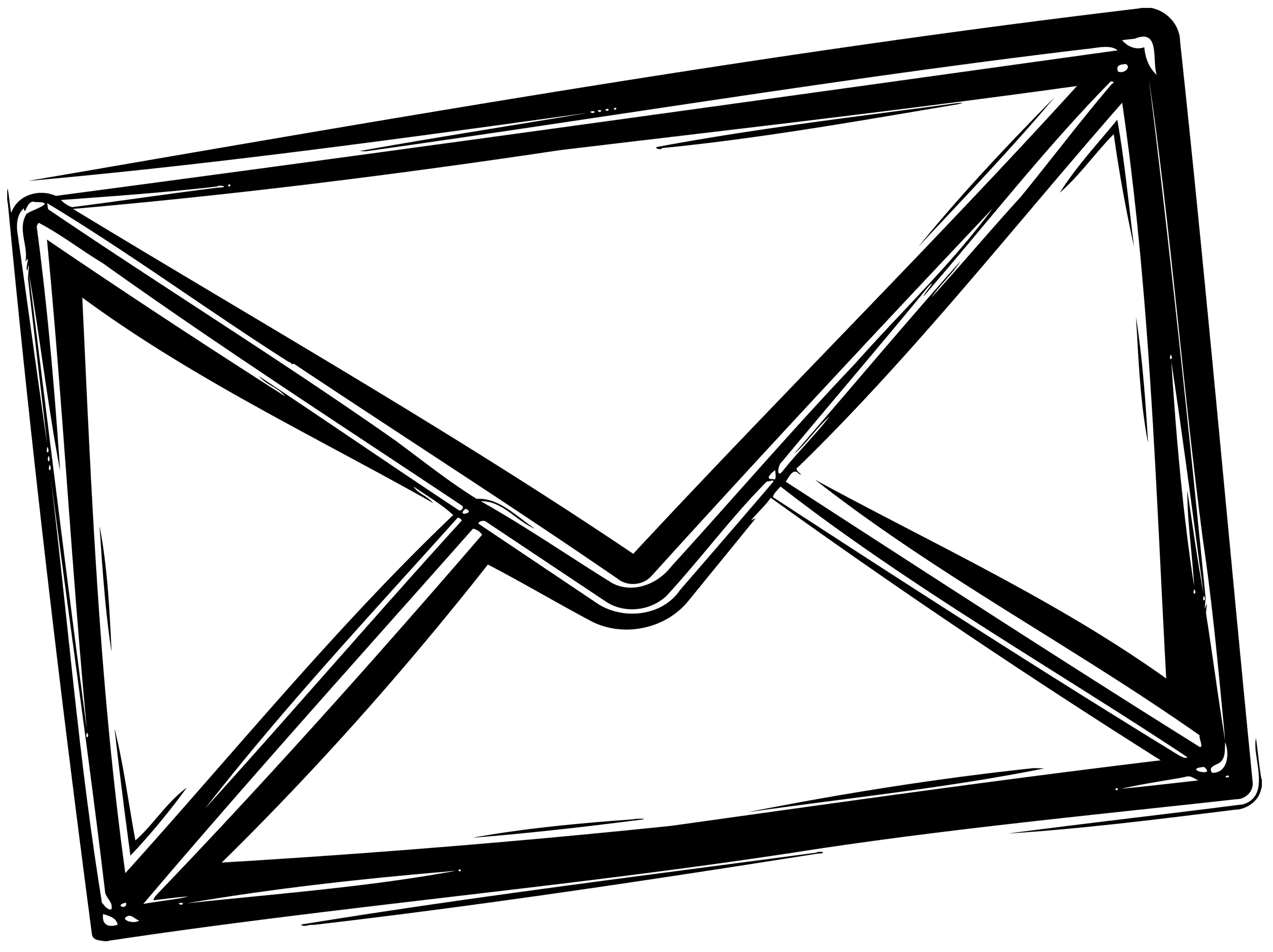
Curious about your inbox stats? Download GoodByEmail for free - take advantage of our free version for a complimentary snapshot of your inbox analytics.
A license is required to obtain actionable insights on how to clean up your email inbox and reveal the top email senders eating up your storage. In the free version you will only get unordered results of everyone who has ever emailed you.
Frequently asked questions
If you have anything else you want to ask, reach out to us.
How exactly does GoodByEmail work?
GoodByEmail's AI engine does a lot of number crunching on your inbox and securely identifies email senders that are using up your inbox storage quota, so you can see who your top inbox offenders are, their email addresses, the amount of storage they consume, and the number of emails you've received from them.
Furthermore, you can also easily unsubscribe from unwanted mailing lists, further decluttering your inbox.
Equipped with all this knowledge, you can mass delete unwanted emails in a controlled manner and reclaim gigabytes of storage!
And it’s totally secure! All processing happens on your computer; not a single email is uploaded to GoodByEmail's servers. Plus, you can even use it offline! See our how to.I thought deleting large emails was the key to getting more inbox space. So, smaller emails matter too?
Absolutely! Starting by deleting the larger ones is great, but it doesn’t clear out as much as you’d think. This is where GoodByEmail jumps in! It uses smart technology to find the senders, many of whom you likely no longer care about, who have been filling your inbox for years and taking up a lot of your storage space.How does GoodByEmail ensure the privacy and security of my emails?
GoodByEmail prioritizes user privacy and security above all. Unlike all other email cleaning, unsubscribe and declutter solutions on the market, which require access to your emails using your login—even though they swear they are secure—GoodByEmail even operates offline.
All processing happens locally on your computer, and your data is never sent to GoodByEmail's servers! In this way, we have zero access to your data, allowing you to maintain full control and confidentiality of your information.
No, we don’t need your OAuth token or invasive permissions to operate. We steer clear of any approaches that would compromise the security of your data. Your privacy is our priority!.
Check this out for 5 essential considerations before using email cleaning tools.I really value convenience; is GoodByEmail a good fit for me?
Convenience often comes at the expense of privacy. If you prefer simplicity over engaging in hands-on tasks, GoodByEmail might not align with your preferences. However, if your priority is to avoid third-party access to your inbox, you've come to the right place!
The compromise here involves handling specific, yet simple steps—such as exporting your inbox and deleting emails—yourself when using GoodByEmail (for help with the export, see our guide). This is crucial to keep your emails between you and no one else.
By design, we don’t require any OAuth or invasive permissions, putting you in full control. Think of it as creating your own safety net—it’s some extra steps, but it guarantees security!I archive my emails once a month, how can GoodByEmail fit into my email archiving routine?
GoodByEmail empowers users to address email management both proactively, for mailboxes in use, and retrospectively, for email archives, streamlining both inbox organization and archive maintenance. A pre-archiving cleanup with GoodByEmail ensures a well-organized and efficient archive containing only relevant and necessary emails. Moreover, GoodByEmail’s privacy-first approach ensures the secure handling of sensitive emails, aligning well with privacy standards in archiving processes. With GoodByEmail you can maintain a cleaner, more manageable, and secure email archive.Is there a way for GoodByEmail to automatically scan for new clutter on a regular basis?
To maintain your privacy, GoodByEmail does not automatically scan your inbox. You can manually re-scan your inbox at any time with a valid license.
The manual steps are intentional and designed to keep your data truly yours. Any service promising to regularly scan your inbox will require your login credentials or OAuth tokens of some sort.
Those are permissions to read your email content. With those in place, your data is fetched by their backend, passing through their servers, introducing privacy risks.
Check out our manifesto for more on reclaiming your privacy.Do I have to do some manual work myself, or does GoodByEmail delete emails automatically?
Yes, there’s a manual element—but that’s by design. GoodByEmail doesn’t automatically scan or delete emails, ensuring your privacy remains intact. However, you're not alone in this. Think of us as a little guardian angel guiding you through the clutter, helping you make smart decisions about what stays and what goes.
On your own email client, guided by the insights provided by GoodByEmail, you can mass delete emails from your top inbox offenders.
The manual steps are intentional. Any service that offer full automation require ongoing access to your inbox, meaning your emails pass through their servers, having full access to your emails. Those services can read everything and even take actions on your behalf, such as deleting emails. We believe in a privacy-first approach, ensuring your information stays secure and under your control.
For more on our privacy-first approach, check out our manifesto.- Gmail: Use the Google Takeout tool to export your inbox to mbox format (guide)
- Microsoft 365, Exchange, Outlook.com and Hotmail: Export your mailbox to .pst format with our guide
- Other Email Providers: Follow our straightforward guide to export your inbox to mbox format easily (guide)
- For Outlook, check out our guide.
- For Zoho Mail, see our guides for Apple Mail and Thunderbird.
Is there an iOS / Android version?
GoodByEmail is only available for desktop, and by design. It is designed to be a powerful and comprehensive email cleaner, and mobile devices are not yet powerful enough to handle the task of cleaning an entire email history. Other mobile email cleaner solutions are more limited, only scanning recent messages or a small subset of your inbox (normally just few thousand emails, or up to 30 days of emails). For a deep clean of your inbox, analyzing your whole inbox history, GoodByEmail's privacy-first desktop app is the best option.Isn't simply clicking 'unsubscribe' enough to declutter my inbox?
Not alone. It's vital to address the 'Top Offenders' that dominate your inbox. For a detailed strategy on this, check out our article.Which email providers do you support?
GoodByEmail supports most email providers.
To use the app, your email inbox needs to be in either mbox or Outlook .pst format. Here's a straightforward guide on how you can export your inbox.
Or continue reading below for more detailed guides:
If you're using Outlook or Zoho Mail, additional instructions are provided for exporting your accounts as mbox files through Apple Mail or Thunderbird:Do you support Microsoft Exchange, Outlook.com, Office 365 mailboxes?
Yes, GoodByEmail has native support for Outlook Data Files (.pst format) of any size. Need help creating a .pst archive of your mailbox? Check out this guide.Do I have control over which emails are deleted?
Yes, you have full control over which emails are deleted. On your own email client, guided by the insights provided by GoodByEmail, you can mass delete emails from your top inbox offenders.
Having the user delete the emails themselves is a deliberate design choice: GoodByEmail is the only solution on the market that enables you to identify your top inbox offenders in a completely secure manner.
Unlike GoodByEmail, other email cleaning services have full access to your emails. They can read everything and even take actions on your behalf, such as deleting emails.
Technically speaking, we do not allow you to delete emails from the app, as this would require us to use your OAuth tokens and permissions to act on your behalf.
We have explained the risks and our approach here, should you wish to gain a deeper understanding: Why Privacy Matters.How many of my email inboxes can I analyze with an active user license?
Unlimited email inboxes per user. Rejoice!Can I move my license from one device to another?
Yes, absolutely! You can transfer your license between devices as many times as you need. Simply visit your account page, where you’ll see your currently registered device(s). To free up a license for a new machine, just remove the old one—it’s that easy!Does the sender list export keep a record of everyone who has ever emailed me?
Yes! The PDF/CSV export provides a complete history of all senders who have ever contacted you, along with stats like email count and storage usage by sender. Common use cases: * IT admins or family members helping clean up an inbox can first export a list of top senders, share it with the inbox owner, and decide which emails to delete. * Individuals preparing for a transition (e.g., leaving a job or university) can keep a record of all past contacts before losing access to their inbox.Can I use GoodByEmail without a license?
Without a license you will only get a taste of our capabilities: dive into a free version of your inbox analytics and get unordered results of everyone who has ever emailed you. However, a license is required to obtain actionable insights on how to clean up your email inbox and reveal the top email senders eating up your storage.Will I be able to use the app forever if I buy the perpetual plan?
Correct, with the perpetual plan you can use the app forever and will receive app updates for 3 years.I'll get 3 years of app updates if I buy the perpetual license. How can I get app updates after 3 years?
If you have the perpetual license, you get the option to renew your perpetual license at 40% discount. You will then get 3 additional years of app updates. Contact us to renew your perpetual license.What's the deal with the perpetual plan?
For a limited time, you can get perpetual access to GoodByEmail for a one-time payment. Happy (secure) inbox cleaning!Who are you?
We are Pat and Alex, two privacy-focused developers who were drowning in a sea of emails. Desperate to reclaim our inboxes, we searched for an app that could clean them up efficiently, but every solution seemed to compromise our email content privacy. Unwilling to sacrifice our data or login credentials, we decided to build our own. GoodByEmail was born – the email cleaning app designed with your privacy in mind.
Check out our manifesto on why email privacy matters.Can I cancel or change plans any time?
Yes, you can cancel or change plans at any time. You will still be able to use GoodByEmail until the end of your billing period.